Forcing students to make a copy of a Google Document, Sheet or Slide
You have produced a Google Document, Sheet or Slide and you want the students to make a copy of it so that they work upon their own copy.
You can share the document with the students - with the students only having the right to view the document and then ask them to go to File and then Make a Copy. However this is a multi-step process for the students.
An easier way is to share an edited link with the students that forces them to create a copy.
Firstly get the sharing link for the document - as you are sharing from one domain (@ecolint.ch) to another (@learning.ecolint.ch) setting it to 'Anybody who has the link can view' is the easiest approach.
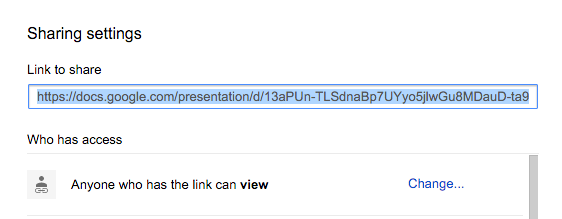
You need to remove everything after the final / and replace it with copy
- for example:
https://docs.google.com/presentation/d/13aPUn-TLSdnaBp7UYyo5jlwGu8MDauD-ta9pWGkKD6c
You can share this with the students via email, ManageBac or your website.
If the student clicks on the new link and is not logged into their Google Apps for Education account it will ask them to do so.
