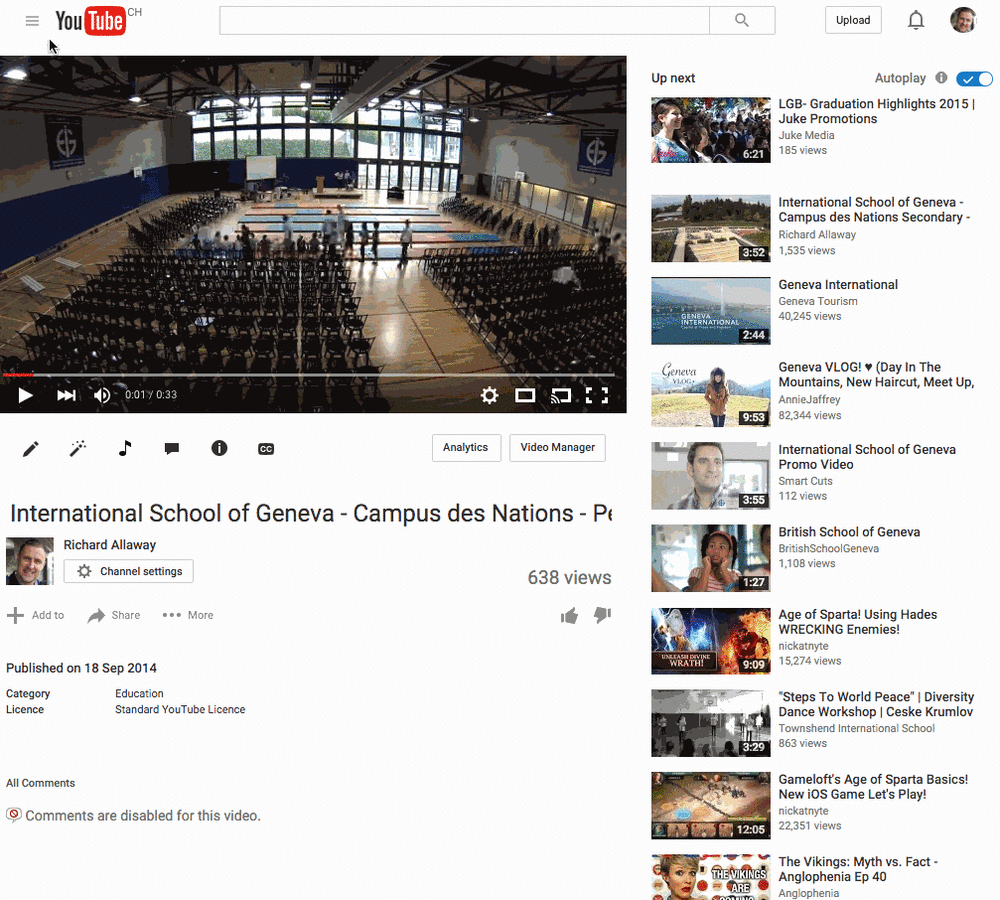Building collaborative YouTube playlists with colleagues and students
All staff and students that use the Ecolint 'Google Apps for Education' domains (so anybody with a @ecolint.ch or @learning.ecolint.ch email address) has a YouTube account.
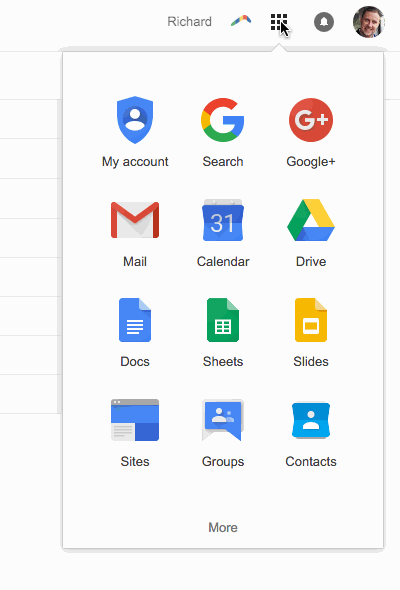
YouTube playlists are a convenient place to curate a set of YouTube clips for a whole number of reasons. Maybe you want to provide a playlist to help students revise. Maybe you are working with a set of colleagues to pool resources used for teaching a certain unit or topic. Playlists do not have to be collaborative if you do not wish them to be and they can be public, private or unlisted.
To create a collaborative YouTube playlist:
Choose the first video you would like to add to your playlist. Click on 'Add to', give the playlist a name and then click 'Create'.
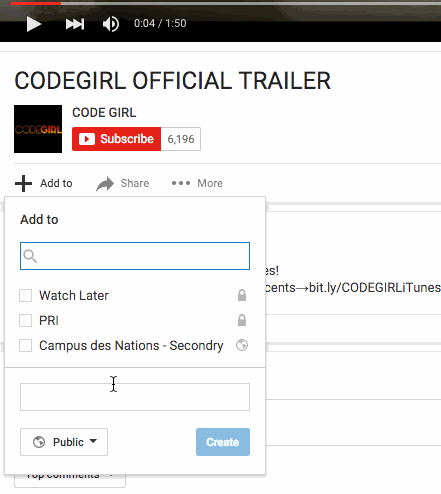 Click on the 'the burger' (the three parallel lines) in the top left hand corner of the page to access the YouTube menu.
Click on the 'the burger' (the three parallel lines) in the top left hand corner of the page to access the YouTube menu.
Click 'My Channel' and then click on the playlist you have just created. Click 'Playlist settings' and then 'Collaborate'. Click the switch to the right of 'Collaborators can add videos to this playlist' and then copy the link that is generated. You can now send this link to the people you wish to be able to collaborate on your playlist. When they click on the link, they will be taken to YouTube and there will be a blue banner for them to click upon to acknowledge their new powers!