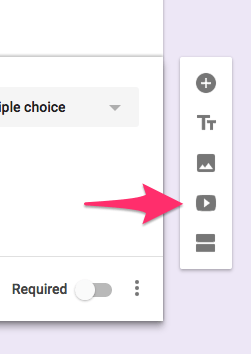Updates to Google Forms that you may have missed
Quizzes in Google Forms
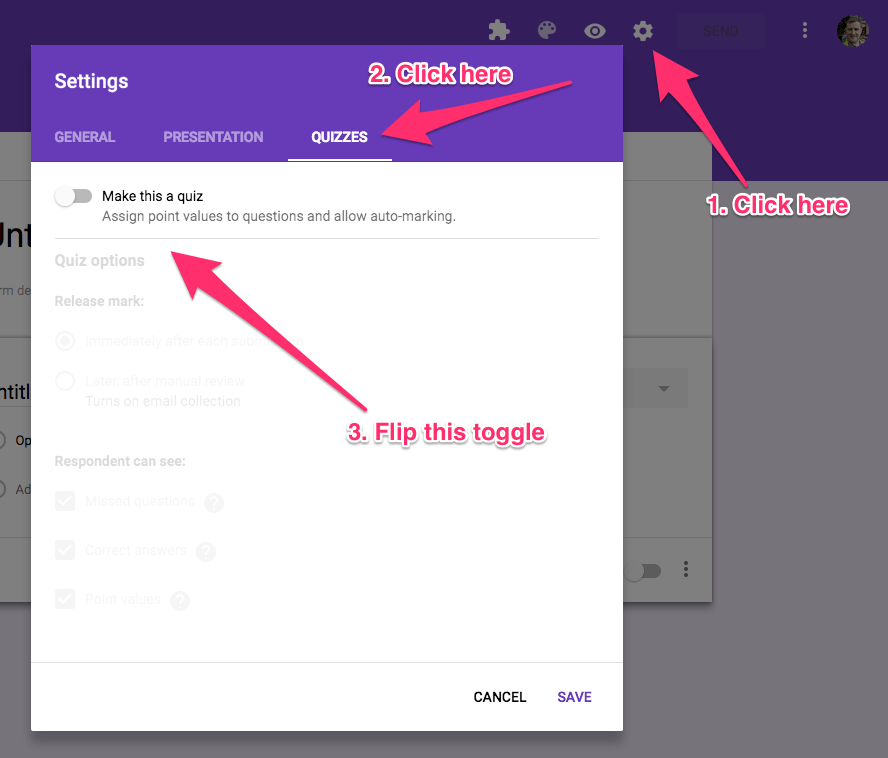
With Quizzes, it is possible to select correct answers for multiple choice and checkbox questions to speed up the process of feedback. You can enter explanations and review materials to help students learn.
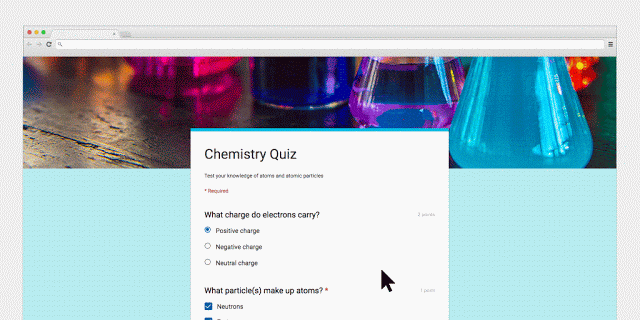
source: Google
You can then specify point values for each multiple choice question. In that same menu you can enter answer explanations. The quizzes setting also gives you the option of letting students see their scores immediately after completing a quiz.
These updates are welcome but for ‘quiz power users’ sticking with Socrative or Kahoot will offer you more options. For those who want to take their use of Google Forms further try the feature-laden Google Sheets Add-on called Flubaroo.
Support from Google on making quizzes, assigning points etc can be found here.
Add images to questions and answers in Google Forms
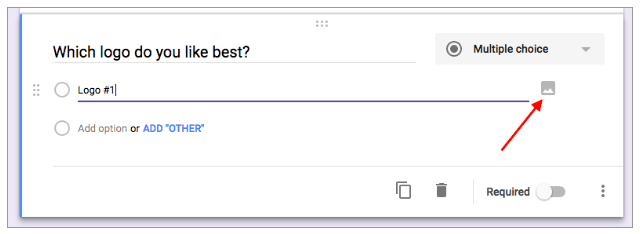
Add images to questions and answers in Google Forms
You can now craft even more effective forms by inserting images into survey questions or adding images as multiple choice or checkbox options in Google Forms on the web.
You can also add an image to a question.
The ability to add videos into Google Forms has existed for a while.