Articles tagged "Google Expeditions"
Practical Pedagogies 2018 - Engaging older students with Google Geo Tools
I had the pleasure to attend the biennial Practical Pedagogies conference hosted by St. George's International School Cologne, Germany.
The focus of Practical Pedagogies is ‘REAL training for REAL classroom teachers’. I hope the session I presented upon ‘Engaging older students with Google Geo Tools’ was useful for the 20 or so ‘real’ teachers who attended.
The slidedeck can be found below:
If you have any question about any of the content - please get in contact.
Exploring Classroom VR opportunities with the Individuals and Societies department
The following resources are to support a meeting with the Individuals and Societies as we explore the opportunities that Classroom VR present.
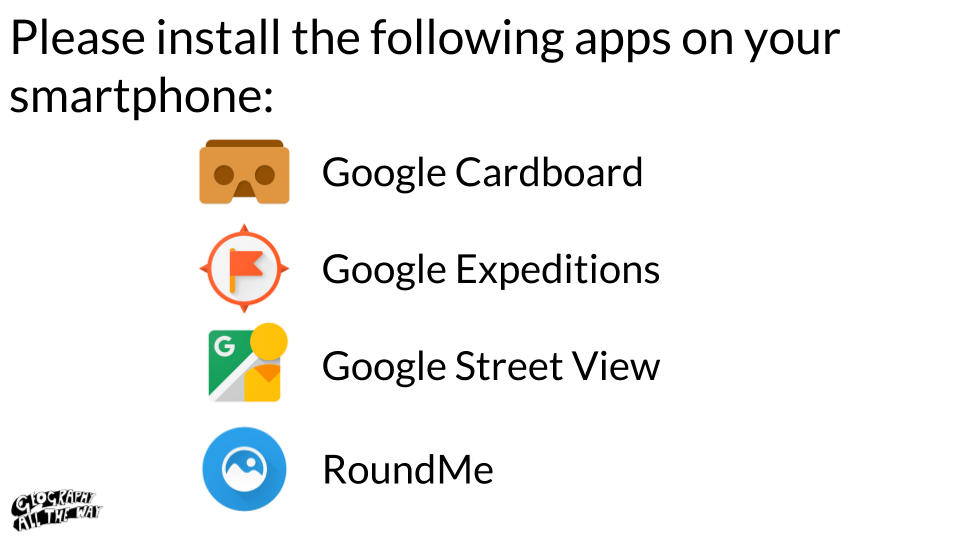
Google Sheets Spreadsheet - Individuals and Societies suggested Google Expeditions
Google Expeditions are not just for geographers…
Google Expeditions is Google’s platform for enabling Google Cardboard users to experience visuals in an organised, teacher (guide) lead manner.
The visuals offered by Google Expeditions are not solely for the domain of geography teachers and their classes. Students at the International School of Geneva - Campus des Nations have been using Google Expeditions to view the heart, respiratory and circulatory systems, as well as exploring how ice and water may have formed the landscape of Yosemite National Park.
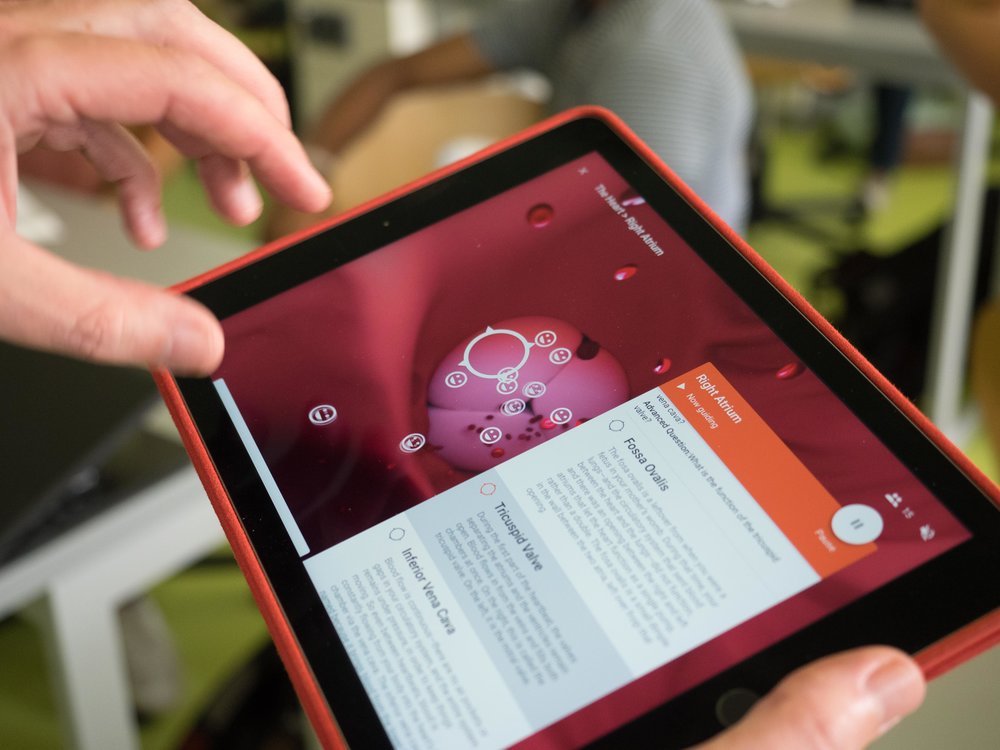
A Biology teacher at Campus des Nations guiding his class around the values of the heart
Although Google provides information for the teacher (guide) with each expedition the opportunities for any teacher to use the visuals within their own subject area is huge.
Google provides a spreadsheet of their current expeditions here but the best approach to explore the opportunities is to download the Google Expeditions app onto an Android or iOS (Apple) smartphone or tablet.Once you have the app then you can explore what Google has to offer.
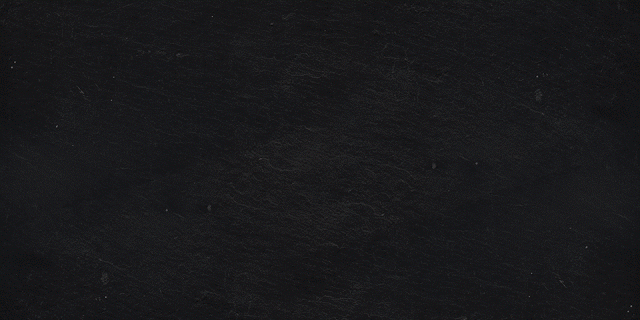
Image source: blog.google
Here are just a few suggestions from a quick swipe through the expeditions on offer:
- History - The historical buildings in the UK, Little Bighorn Battlefield, the War memorials around Ypres, Salem in 1630, Women’s suffrage in the United States, Middle Ages and Renaissance architecture
- Earth Sciences/Geography - volcanoes, earthquakes, rocks, minerals and gems, Yellowstone National Park, exploring inside an Arctic glacier
- Biology - Various ecosystems - coral reefs and wetlands, the auditory system, skeletal system, fertilization
- Religious Education - Sheikh Zayed Grand Mosque, Holy Places in Jerusalem
- Arts - The Freer and Sackler Galleries, the History of Jazz
- Physics - the Moon, the Stratosphere, the Solar System, CERN
- Experiences that could provide stimulus for creative writing - Varanasi, a trip to the North Pole, Greece, Out of Syria - back to school, The Burj Khalifa, Kathmandu, Nuclear disaster aftermath: The Fall Out
Creating VR in the (geography) classroom
This blog post supports a workshop I delivered at Practical Pedagogies 2016 titled: Creating VR in the (geography) classroom.
Google Expeditions
Google Cardboard Handsets
Capture
Share
Create
Visiting Yosemite with Classroom VR
This post is the culmination of a period of research. It was prompted by a teacher’s request for her class (Year 7) to experience Yosemite National Park to stimulate discussion of it’s wonder and the part water has played upon forming the landscape.
Our school has a BYOL policy and (most) students have smartphones. We have a class set of Google Cardboard headsets. The steps below should work on iOS and Android devices.
360° Video via YouTube
Smartphone + Google Cardboard
Install the YouTube app > open the app and search for 'Yosemite slackline 4K' > turn the device landscape and click on the Google Cardboard icon.
Laptop
Click on this link. Click anywhere on the video and hold the mouse button down to be able to drag your view of the video around.
Visit 360° spheres using Roundme
Smartphone + Google Cardboard
Install the Roundeme app > open the app > search for 'Yosemite' or > click on the Menu icon > People > type 'Richard Allawa'y > choose either 'Above Nevada Falls' or 'Yosemite Valley from the summit'. Turn the device landscape and click on the Google Cardboard icon.
Laptop
Click on either 'Above Nevada Falls, Yosemite Valley' [2 scenes] or 'Yosemite Valley from the summit of Sentinel Dome'. Click anywhere on the image and hold the mouse button down to be able to drag your view of the 360° sphere around.
Google Expeditions
 Smartphone + Google Cardboard
Smartphone + Google Cardboard
Install the Google Expeditions app on a tablet for the teacher. Install Google Expeditions and the Google Cardboard apps on student smartphones. Teacher (Guide) runs El Capitan or National Parks: Mt Rushmore, Yosemite & Yellowstone expeditions. Students 'follow'.
Laptop
Not available.
Climbing El Capitan in Street View
Smartphone + Google Cardboard
Install the Google Street View App > search 'Yosemite Valley' > click on 'Featured' > click on 'Yosemite' > click on 'The Base of El Capitan'. Turn the device landscape and click on the Google Cardboard icon.
Laptop
Click here.
Visit Glacier Point in Street View
Smartphone + Google Cardboard
Install the Google Street View App > search 'Glacier Point Yosemite' > click on 'Explore' > choose a good view!
Laptop
Click here.
